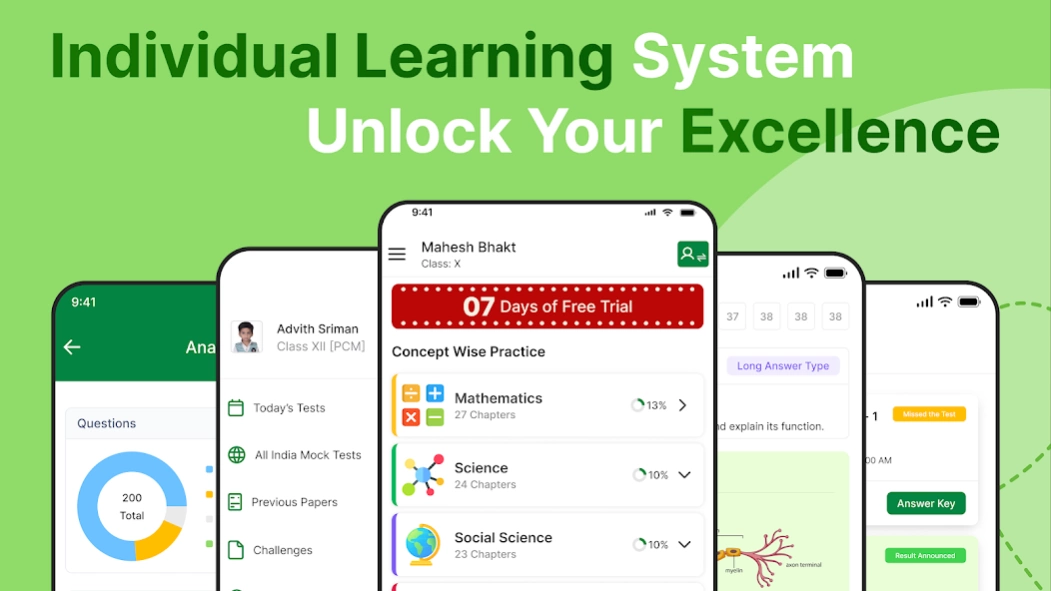iGuruPrep 1.6.0
Free Version
Publisher Description
iGuruPrep - Preparing for the JEE, NEET, CBSE, ICSE and State Boards ?
For students preparing for the JEE, NEET, CBSE, ICSE and State Boards Exams for classes 6th to 12th and other exams, there is an online learning tool called iGuruPrep App.
We are on a mission to make it simple and enjoyable for students to study online. We cover a wide range of curriculum including State Boards, CBSE and ICSE. Students can use iGuruPrep to study and practice with different assessments as they get ready for the JEE Main, JEE Advanced, NEET and other entrance exams. All chapters and concepts from the State Board, ICSE and CBSE curricula are covered in our practice tests.
You can learn through our high-quality experts with doubt clarification, mock tests, practice questions asked in previous exams. Our iGuruPrep App covers Mathematics, Physics, Chemistry and Biology for classes VI to X as per the respective syllabus for foundational courses for JEE and NEET. It also includes other class XII entrance exams
Key Features of iGuruPrep:
1. Engaging Learning – Learn continuously with qualitative content prepared by our expert faculty to improve understanding and retention of concepts.
2. Practice Tests – Use excellent question banks to create practice tests for the JEE Main, JEE Advanced, NEET and other entrance exams. By resolving these, you will be able to filter questions by level of difficulty (easy, medium, and hard) and obtain in-depth solutions to help you fully grasp the subject and concepts. You are free to practice at any moment with unlimited attempts.
3. Full Tests – Tests for CBSE, JEE and NEET are available anytime, anyplace. Get thorough performance reports and raise your test scores. iGuruPrep Practice exams will cover the entire syllabus and ensure completion of your entrance exam.
4. Part Tests – Tests for CBSE, JEE and NEET are available anytime, anyplace. Get comprehensive performance reports and enhance your test scores.
5. All India Mock Tests – Know your All India rank, subject-wise preparation analysis and compare your performance with fellow JEE and NEET peers with regular live JEE and NEET mock tests.
6. Create Your Own Tests – Analyze your concept-wise and subject-wise preparation and compare your performance with your peer group by challenging them at national level.
7. Test Analytics – We give an analytical report measuring your strengths and weaknesses, so you can concentrate more time on weaker areas.
8. Previous papers – All prior year's papers with solutions are available on iGuruPrep. Additionally, it provides rapid insight into the caliber of the questions that will be asked during the exam. You can also practice as an original test and get an analytical report.
9. iGuruPrep Guide – For the school curriculum and board exams, iGuruPrep provides every type of questions found on the NCERT textbook and exemplar including additional questions developed by our specialists for each subject to help students review concepts in one sitting. We also give schools a platform to respond to each question in the most effective way possible for their students.
10. Technology – In order to provide faster response times and improved image quality, iGuruPrep incorporates the most modern image processing algorithms for every module.
11. Guarantee – If you have completed 92% of the iGuruPrep question bank and have not passed your exam, then the full amount paid will be refunded and no questions will be asked. (See our refund policy).
About iGuruPrep
iGuruPrep is a free app for Android published in the Teaching & Training Tools list of apps, part of Education.
The company that develops iGuruPrep is iGuru Portal Services. The latest version released by its developer is 1.6.0.
To install iGuruPrep on your Android device, just click the green Continue To App button above to start the installation process. The app is listed on our website since 2024-02-23 and was downloaded 2 times. We have already checked if the download link is safe, however for your own protection we recommend that you scan the downloaded app with your antivirus. Your antivirus may detect the iGuruPrep as malware as malware if the download link to com.iguru.iguruprep is broken.
How to install iGuruPrep on your Android device:
- Click on the Continue To App button on our website. This will redirect you to Google Play.
- Once the iGuruPrep is shown in the Google Play listing of your Android device, you can start its download and installation. Tap on the Install button located below the search bar and to the right of the app icon.
- A pop-up window with the permissions required by iGuruPrep will be shown. Click on Accept to continue the process.
- iGuruPrep will be downloaded onto your device, displaying a progress. Once the download completes, the installation will start and you'll get a notification after the installation is finished.